Public availabilities
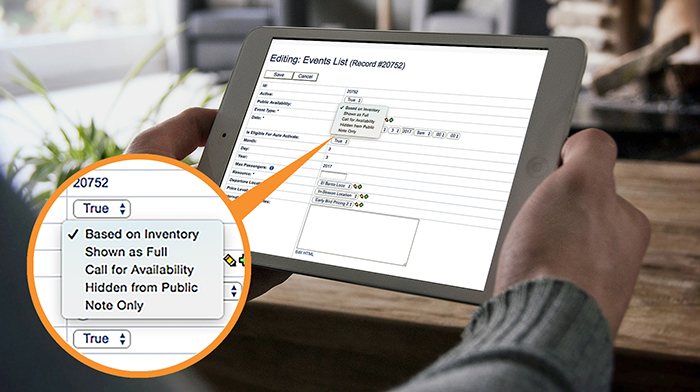
A few weeks ago, we added a "public availabilities" menu to your event editor and we're continuing to add more functionality around it.
The default selection, "based on inventory" works just like before. It uses your real inventory to determine whether customers can book the event online.
New selections like "call for availability" and "hidden from public" give you more granular control over how an event appears to customers. We've also moved the "shown as full" option to this menu.
Public availability restricts what customers see when booking online, but you'll always have complete visibility into your inventory and be able to book any of these events in your Control Panel, regardless of your selection.
We've also added new color-coded messaging to your calendar to make it easy to see when you've changed the public availability of any events.
