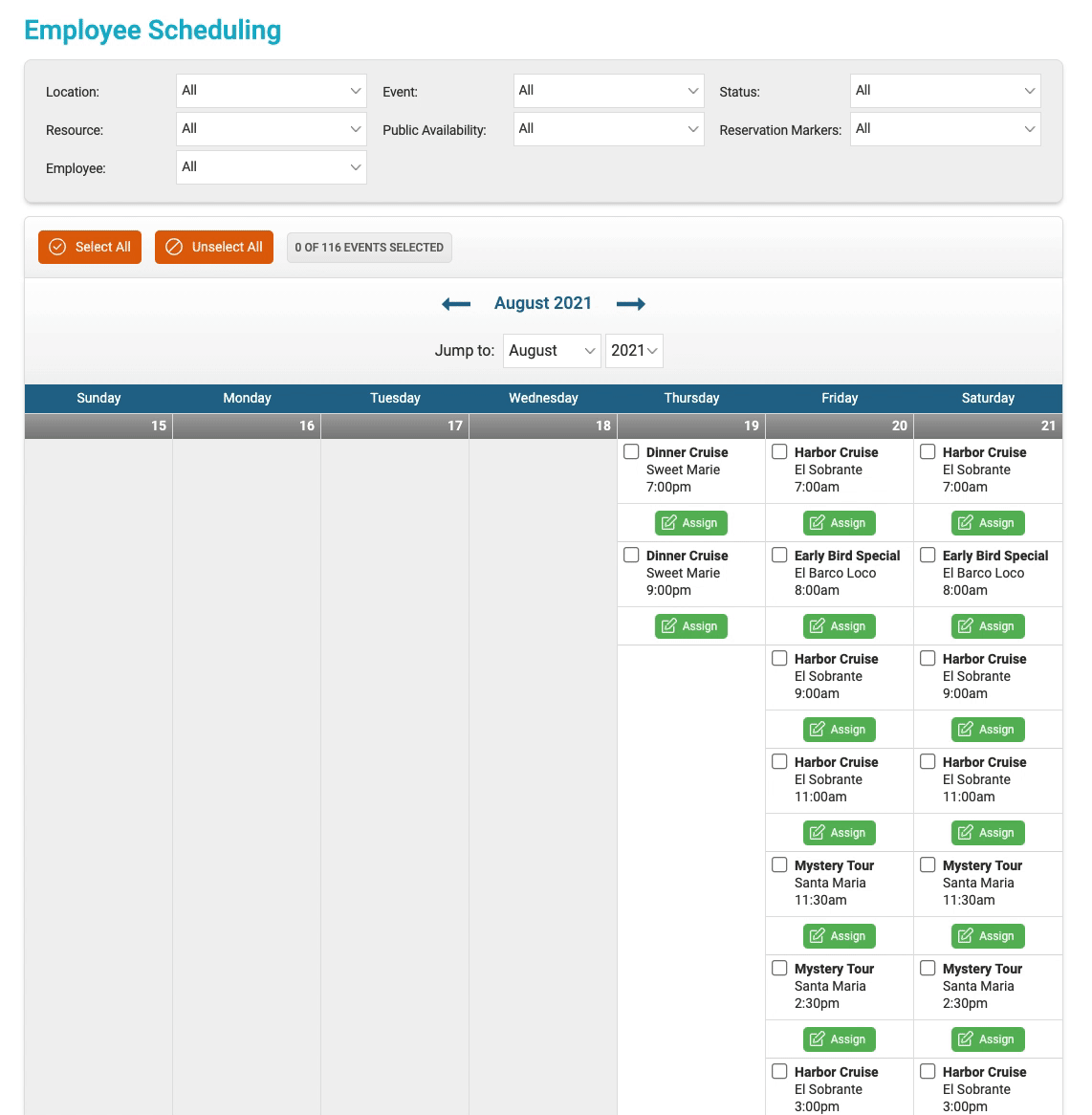Batch scheduling for employees
We're thrilled to tell you about our new batch employee scheduling tool that makes it incredibly fast and easy to assign employees (or teams) to your events.
To get started:
- In the left sidebar, navigate to Admin->Employee Scheduling
- Optionally, apply some filters to your calendar, or navigate to a different time period
- Click some event checkboxes, or choose "Select All"
- Click the green "Batch Update Selected Events" button and assign any individual employees or employee teams to your events
- Your scheduling is now complete!
- If anything changes in the future, you can use the tool to add or remove employees from events as needed
Happy scheduling!